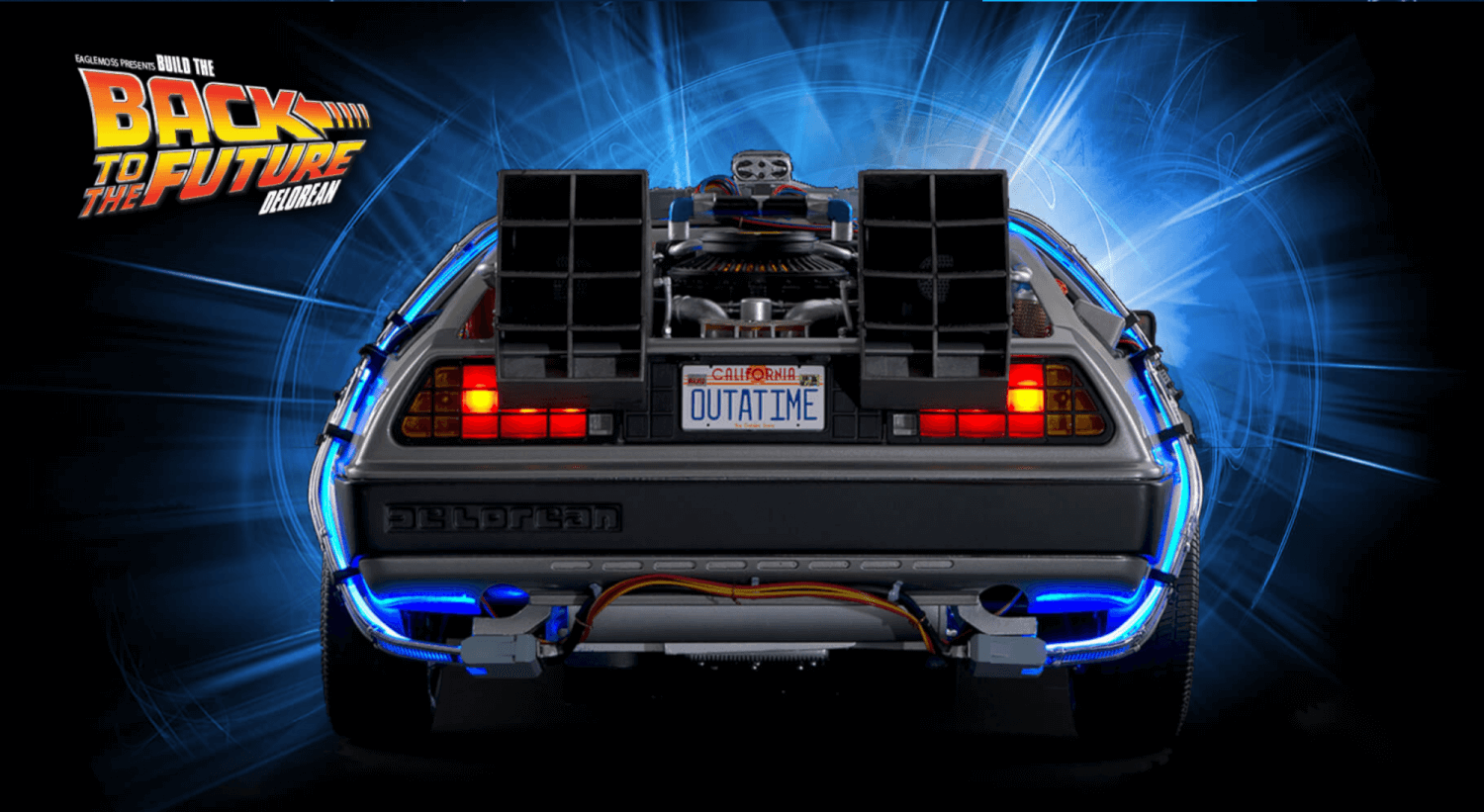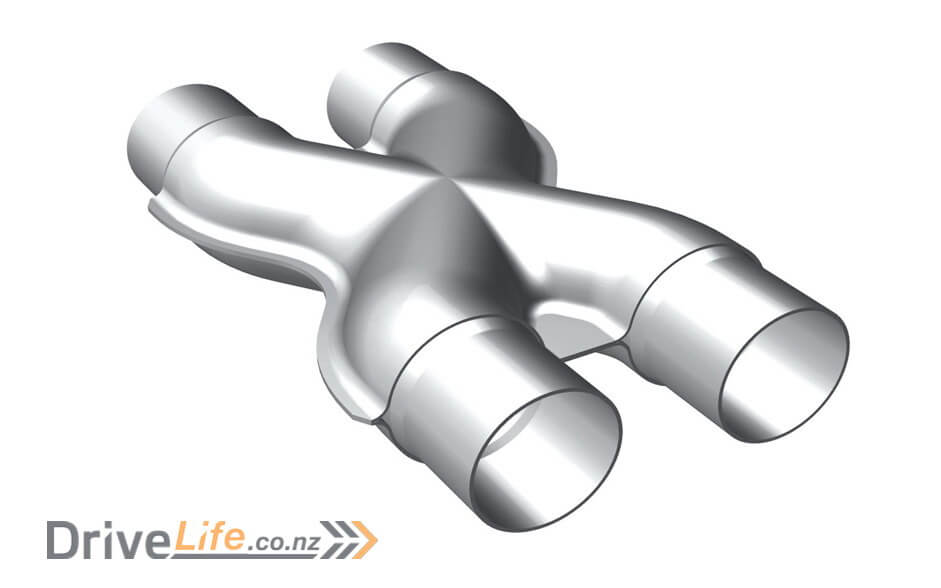Like many guys who are into cars and maybe just a little geeky, I’ve always wanted a dash cam. Not only because they seem quite cool, but there’s always that sense that if something hits the fan and it happens right in front of you, you’ve got it recorded.
I long for that day in court when someone has crashed into me and I wasn’t at fault, and I play the dash cam footage for all to see, then…bazinga! Case closed. Judge Judy would be proud.
And like many, I’ve dipped my toes into dash cams, starting off with some cheap ones from well-known Chinese websites. How were they? Rubbish, if I’m being honest. One lasted a month, then died. I bought it as it didn’t have a screen, which I thought was a benefit. I could simply use an app to view the footage via a wifi connection to the camera, any time I wanted.
Well, that was how it was supposed to work. Most of the time I couldn’t get the connection to work, and the app was crap. It was poorly designed, some of the features just didn’t work, and often crashed.
The other one I bought had a screen, and seemed to work, but it didn’t have the functions I really wanted. But the price was oh-so-tempting, so I ignored the features I needed for cost.
That was a mistake. Yes, it sort of worked, but the menu system sucked and it was pretty basic in what it could do. There was more it couldn’t do, and that frustrated me.
But it did have a rear camera as well – sort of. The rear facing camera was mounted to the body of the windscreen camera, so all you really saw was the driver and passengers. Sometimes, that would make it interesting, but if someone crashed into the rear of me, there wasn’t enough view to actually make out anything. After 3 months, that one died too. No one went to the funeral.
And then…
Then DriveSense sent me an email about one they were selling – the Ranger Duo, and it got me interested all over again. Finally, what looked like a decent dash cam, but with the features that I did need, like GPS, a G-Sensor, a proper rear camera and 1080p/30 frames per second recording.
So I emailed them for a review model, and they sent one. Come late on a Sunday afternoon, I took to my wife’s daily driver, a Mazda Premacy, and installed the front camera – daylight beat me to it for the rear camera, as it’s a bit more involved to install, so that can wait until next weekend.
On opening the box and removing the contents, this is what you get:

Overall, the install of the front camera was a piece of cake; the Ranger Duo has a nice mount system compared to others I had tried, where you mount a base plate via a sticky adhesive, then (by magnets) simply attach a small GPS unit to the mount on the side, then the camera underneath – again using a magnetic system. A huge bonus – worried your dash cam will get stolen? Give it a light yank, and it pulls straight off. Apparently dash cams are hot property (along with radar detectors) so having such a simple system is brilliant. Stick it in your pocket or the glovebox when are you aren’t using the car. At just 63 grams, it’s pretty easy to carry it about.
The same goes for the tiny GPS unit – stuck on by magnets. I’ve not bothered to pocket that when parking the car, I’ve only taken the actual camera itself, as that seems like the target item.
Putting the camera back on the mount is just as easy, and the whole system already feels like it has a lot more quality than the other two units I had bought. The one drawback to this is that the rear camera connects to the front camera unit, so you do need to remove the USB cable from the rear camera each time you remove the front one, then plug it in again when you put it back on.
One thing I did prior to deciding where the front camera would be was to make sure the actual lens was looking through a ‘wiped’ part of the windscreen. Since the windscreen was dirty at the time, it was easy to spot how low it needed to go. No point mounting a dash cam where it looks through a part of the windscreen that isn’t cleaned by wipers.

It’s also good to check that if you are mounting it behind the mirror, that the mirror can be adjusted for other drivers without hitting the dash cam.
Anyway, back to the install. I routed the USB cable up under the headlining, then down the A pillar, and into the cut-your-hands area behind the dashboard. This is the not-fun part, as I squeezed my fingers up behind the dash to grab the cable. It only took minutes, but no one likes this part of the process.
I then routed the cable into my glovebox, where I already had a USB cable from my aftermarket stereo, ready to plug in. Feeling pretty smug, I plugged the camera into the USB port, and nothing. My USB port from my stereo wasn’t grunty enough to power the dash cam. This isn’t the dash cam’s fault, as USB ports from a stereo aren’t made to power one.
So it was plan B, as I routed the cable down behind the dash some more, then popped it out on the floor, and around to my 12V socket.
The Ranger Duo comes with a 12V USB adaptor, quite a sexy looking thing, with two USB ports on it – one for the camera and a spare for your phone. At some point, I’ll put a new 12-volt cable up behind the dash, and then get it all out of sight, but for now this will work.

Since I’m not running the rear camera just yet, I turned the ignition on, and set the date and time.
I shut the whole lot down, and then turned on the ignition again; this unit starts up extremely quickly. Nice. Before it starts recording, there’s a time shown in white that the amount of recording time left on whatever micro SD card you have installed. Once the unit starts recording, the time changes to count from 0.00 and goes red, so you know it’s working. On the other hand, the camera overwrites the card anyway, so this isn’t such a big deal.
The 64-gig micro-SD card I put in the dash cam (it doesn’t come with one) can record up to 8 hours of footage from both cameras, at 30 frames per second and 1080p resolution (with no sound), so that’s plenty enough for me. Half of that would still be enough.
There’s also functions through the buttons on the unit to take a photo, or maybe kick off recording manually if you have got Motion Detection turned on, which means it will only record once the car starts moving. You can also turn on recording of sound inside the vehicle, and I guess some people would like this feature. I thought about recording my daughter and her friends when out in the car, but then thought I’d rather not know what they said anyway.
Hit the road
Time for a road test. As mentioned, the Ranger Duo boots up very quickly, and is recording in less than ten seconds. The picture on the display is pretty clear, and having a unit with a display showing you what it’s seeing is the only way to go.
I spent the week checking it now and then, the reliability factor was there, and already I was appreciating not having an el-cheapo dash cam.
The next weekend came along, and time to install the rear camera. This was a lot more involved than the front one, mainly due to the rear door design on the Premacy. I could not get the rear panel to remove or even budge enough to get the cable behind it, and down into the door.

I spent far too long on this, and in the end I gave up; I drilled a hold through the removable panel that covers the centre rear brake light, and routed the cable through that. The Premacy is 10 years old, so I wasn’t too concerned about a small hole, and I didn’t want to spend more time on this one thing.

Of course, I made sure that the rear camera was viewing out part of the rear window that was wiped by the rear wiper too, to make sure it had the best possible view.
That done, routing the cable to the front of the car was a ten-minute job. I routed it along the top of the trim above the doors, around the centre pillar and to the front windscreen. Japanese cars make this so easy.
As mentioned earlier the cable for the rear camera connects to the front camera, and not the base unit (that sticks to the windscreen). This wasn’t a biggie, but something to keep in mind. I plugged the rear camera in, and cranked the ignition up, and bingo! It worked instantly. The front camera display was now split, and showed me the rear camera view in the top-left quarter of the screen, and the front camera view takes up the rest.
As you are driving the view actually changes – sometimes it’s half and half, other times the rear camera takes up three quarters of the display, and the front camera the remaining quarter. It’s a good way to keep an eye on the rear camera, so you know it’s working.
The Ranger Duo also has a G-Sensor system. This has three functions; if the car comes to a sudden halt, the motion detector will lock the related video file so it can’t be accidentally wiped. The second function is that it will only record once the car is moving, if you did want to save space on your memory card. The third part of it is when the car is parked. If someone hits you while you are out of the car, the motion detector will pick this up and start recording with both cameras.
There’s a caveat on this of course; the Ranger Duo has a built-in battery which is charged by the USB cable, and it this runs out while the car is parked, you aren’t going to get any footage. If your 12-volt source is on all the time, then this isn’t going to be a problem, but it does mean you’ll be recording 24/7, which will put a drain on your car’s 12-volt battery. Battery life of the actual dash cam is listed in events – claimed to be able to record 5 to 10 incidents at 15 seconds. If your car gets hit 5 times while parked, you’ve got more problems than the amount of recording time.
So install over and a few weeks gone by, it was time to check some of the footage. At low light levels, the image is excellent – far better than the previous two dash cams I had tried, even though one of them claimed to have the same resolution – 1080p @ 30 frames per second. In fact, it’s low light levels where the Ranger Duo really excels; many dash cams have a problem with low light levels, and I guess this is where the result comes from a more premium product.
Handily, when you put the SD card into your computer, the folders are already organised by Event, Normal driving, Parking, and Photo, so its pretty simple to navigate. Once you go into a folder, its separated by front camera and rear camera, and then by date. Couldn’t be easier.
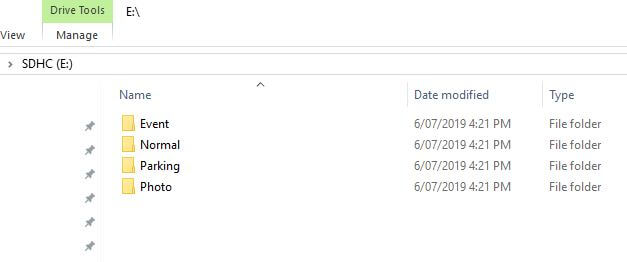
Keep in mind the next two video samples are in low light.
Night time too is excellent, with a clear picture, even in the rain.
Files are saved in the MOV format, and you can download a viewer for free from the DriveSense website, or use your own video viewing software. I downloaded the DriveSense GPS Video Player and tested it out. I wasn’t expecting much – maybe just a video player, and a basic one at that – but it does more than simply play your recorded drives. While watching, you get the longitude and latitude readings of where the vehicle is at the time, and also its speed.
But, it needs work. Even when stopped at the lights, I was shown as going at 43km/h in the software, and other times on the motorway, the speed was zero on the right-hand panel, but 90km/h on the recorded video.
On the right side of the player, there’s a car with a Google Map view of your journey, but it doesn’t work. Zooming in and out does nothing, and as mentioned the speeds shown don’t match up at all.
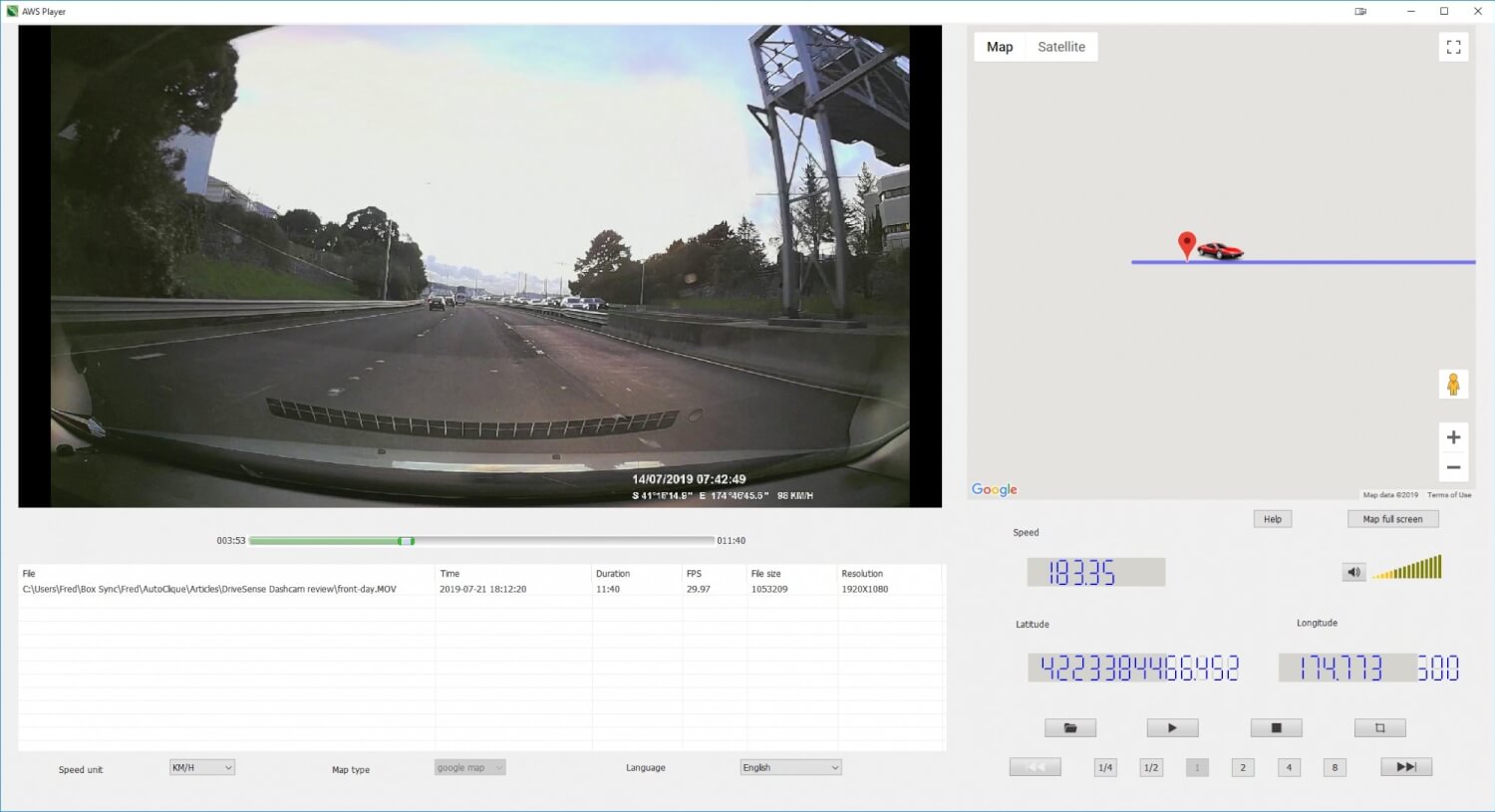
There’s the option to drag the pegman onto the map to get a Google Street View of where your car is, but when I did this, I got a view of someone’s living room. Whose living room? I have no idea. I did manage to cruise through the entire inside of someone’s house this way. As I say, this area of the app needs a lot of work.

Still, the basic functionally is there, and you can slow down the footage to 1/4 or 1/2 speed, or speed it up by 2, 4 or 8 times. It’s a handy and quick way to view your footage if you ignore the Google Maps side of it.
Pros
- Quality of recording, especially in low light
- Great mount system, so easy to remove for anti-theft
- Proper rear camera
Cons
- Google Maps part of software needs work
The Verdict
Yes, the free app to view your videos needs work, but it still does exactly what you need anyway – to review any videos for whatever reason. You can of course just use the video player you already have on your computer, so no big deal at all.
Do I believe it’s worth bypassing the cheaper dash cams and going straight for quality? Totally. As happens too often, I wish I had just gone and bought a decent one to start with. I don’t know about you, but it happens like this; I see something I want/need, but start with an el-cheapo version and I know at the time it will be a mistake, but I do it anyway.
If you are going to buy a dash cam, go for quality. And for that, I don’t think you can go wrong with the DriveSense Ranger Duo.
More information
Andatech’s two dash cam models comprise the DriveSense Ranger Dash Cam with WiFi and GPS (A$249) and the DriveSense Ranger Duo Dash Cam (A$299), which has both a front and rear dash cam with GPS.
Read more about the DriveSense Ranger Duo here
DriveSense features
Features of the DriveSense Ranger dash cams include:
- Recording in high resolution super HD 1080p at 30 frames per second to ensure it will pick up details such as licence plate numbers.
- 1.5 or 2-inch LCD colour screen that is lightweight and compact without blocking the field of view.
- A built-in accelerometer that records the speed of the vehicle while driving and is shown in every video recording.
- 150-degree wide angle view with six-layer glass and infrared vision that provides an excellent field of view, comfortably covering up to five lanes of traffic.
- 4x digital zoom to check details of licence plates, road signs and street names and large f/2.0 aperture, which provides vivid recordings under low light conditions and clear images even at night.
- Ability to record videos in 3, 5 or 10 minute segments or continuously.
- Once the memory is full, the dash cam will start writing over older files seamlessly (excluding locked files).
DriveSense dash cams have auto start up and shut down and users can enable or disable motion detection.
Specifications
| Model No. | DVS-RANGERDUO |
| Sensor | Front Dash Cam: SONY imx307Rear Dash Cam: RG321 |
| Lens | Front Dash Cam: ⌀17.5 F1.6 150° wide angle 6G+IRRear Dash Cam: ⌀14 F1.6 135° wide angle 5G+IR |
| LCD | 2.0″ IPS 240 x 320 dots (tempered glass) |
| GPS | External GPS module (magnetic connection) |
| Resolution / FPS | Front Dash Cam: 1080p 30fps / 720p 30fpsRear Dash Cam: 720p 30fps |
| Battery | Super Capacitor, 2.5F, 5.5V |
| Power In | 5V 1A 3P POGOPIN |
| Speaker | 8Ω 0.5W |
| Storage Capacity | up to 64GB microSD card |
| Image Technology | H.264 / MOV / WDR |
| Video Protection | G-Sensor / Motion Detection |
| Video Length | off / 1 / 2 / 3 / 5 / 10 minutes loop recording |
| Working Temperature | -20 – 70°C |
| Weight | Front Dash Cam: 63gRear Dash Cam: 25g |
| Dimensions | Front Dash Cam: 70 x 44 x 34.55mmRear Dash Cam: 50 x 24 x 25.35mm |