Trumpeted as the answer to the future of personal transport, the Tesla Model 3 is a car we’ve been waiting for. Customers in New Zealand have had deposits paid for years, and finally production has ramped up, and cars are starting to flow into the country.
The Model 3 has made it into the New Zealand Car of the Year top 10, and we were keen to see what all the fuss was about. It arrived just in time for me to take it on a planned weekend trip from Wellington to New Plymouth, and back.

What’s In The 2019 Tesla Model 3 Range?
The entry-level model 3 tested here is the Standard Range Plus, starting at $75,900. This gets you a single-motor rear-wheel-drive car with a quoted NEDC range of 460km. It’ll do 0-100 in 5.6 seconds and go on to 225kph if you have a private road. In New Zealand, the Model 3 comes with a CCS Charge Port for compatibility with third-party fast-charging networks.
The interior is all-black “vegan leather” with 12-way power-adjustable front seats. Safety features include eight surround cameras for 360-degree vision, twelve ultrasonic sensors and forward-facing radar. You get smart cruise with steering assist, auto lights and wipers with auto high beam, auto-dimming mirrors, heated, power-folding side mirrors, tinted all-glass roof, 18” Aero wheels, 4 USB ports and “immersive sound” audio.
Next up is the dual motor Long-Range at $95,900. This one hits 100 a second faster at 4.6 seconds, and has a quoted NEDC range of 620km. Premium interior is included, adding 14 speaker audio with 2 amps and a subwoofer, LED fog lamps, interior floor mats, heated front and rear seats.
Finally, there’s the Performance at $105,200, featuring 20” performance wheels, performance brakes, carbon fibre spoiler, lowered suspension, alloy pedals, and Track Mode. Plus of course more speed thanks to dual motors, getting it to 100kph in 3.4 seconds and with a top speed of 261kph. Quoted range is 560km.
“Full self-driving” is available as an option at $9,600. This includes auto lane change and auto parking and will soon include smart summon and auto city driving including responding to traffic lights and stop signs. Pearl White Multi-Coat included as standard. Solid Black, Midnight Silver and Deep Blue are available for $1,700 and Red Multi-Coat Red is available at $3,300
You can find more information here.

First Impressions Of The 2019 Tesla Model Standard Range
Looks-wise, well it’s a Tesla. It’s very reminiscent of the now-familiar lines of the Model S, which has been around for several years. They’re still not a common sight on New Zealand roads but they are being seen more and more. Our review car was the entry-level “Standard Range Plus” spec, finished in Deep Blue with plastic two-tone wheel trims. A thick chrome strip around the windows helps lift the side view.
Its smooth and slippery lines look good, though a little bland to my eye. The lack of any kind of front grille distinguishes it from the combustion car faces we’re used to seeing. The panoramic full-glass roof is a stand-out exterior feature, dark-tinted from the outside to reflect the sun’s heat.
Like the Model S and X, the Model 3 has door handles that sit flush with the body, but instead of motoring out when you approach, they have a push-in-then-pull action that takes a little getting used to. Also, I did find them a bit hard to locate in a dark car park. These are things that you’ll get used to if it’s your own car, but are a bit gimmicky and fiddly at first, or for passengers who aren’t used to the car.

What’s The Inside Like On A 2019 Tesla Model Standard Range?
Inside is where the Model 3 really stands out from most cars. The dash is a plain strip of metal-edged wood trim, with a single, long air vent underneath. Very neat and simple. There’s no display or screen for the driver, just a single large touch-screen mounted centrally on the dash, looking like a giant iPad. This does almost everything – speed and instrument display, driving visualisation, navigation, entertainment, and most of the controls for the car’s features. For example the glove box can only be opened using the touch screen, or using the voice command “Open glove box”. The display is large, clear and easy to read, and works well in all light conditions. I was concerned it might be too much at night but the night mode is very well executed and doesn’t distract from driving at all.
The steering wheel is trimmed in plain grey leather, and my first impression was that it looked a bit cheap and plasticky but it’s actually really nice in the hands, and good to use. There are two unmarked wheel controls on the wheel which can be used for various functions depending on what is selected on the screen. The default to volume/track skip on the left, and cruise speed/voice activation on the right.
The left-hand stalk controls lights and indicators, plus wipers via the push-button on the end. The right-hand stalk is the gear shifter and activates cruise control (and Auto Pilot) once you’re moving and it’s ready to activate.

The front seats are leather-trimmed and pretty comfortable, and are electrically adjusted with adjustable lumbar support. Rear seats are also comfortable, with plenty of legroom, but the front seats are close to the floor and don’t have room underneath them for your toes. The console base finishes early in the back, so the centre passenger has more foot room than in most other cars. Also, rear passengers over 6 feet tall will find their heads are touching the roof.
Storage around the cabin is excellent, with a pretty big glove box, bottle holders in the door pockets, two cup holders, and a large central cubby in the console. Inside the central cubby are a couple of USB ports for device charging, though they can be a bit fiddly to plug into because of the way they’re positioned.
Rear passengers get an armrest with cup holders, and also have their own central aircon vent. The rear seats are 60/40 split and they fold down to make a bigger cargo space.

Cargo space is well catered for too, with a good-sized front storage area (frunk, froot?) as well as a big boot, which has a deep well toward the rear, and a good-sized side cubby which you can use to stop your bottle of milk sliding around, for example. Being an American car, both front and rear boots have an escape button in case someone is locked inside. I can confirm that a nine-year-old fits in the front one and can escape successfully. Disclaimer: said 9-year-old was shut in voluntarily!

The bonnet has to be opened from the touch screen, or the Tesla App (more on that later). The bonnet is light so you can’t use gravity to drop it closed like most cars, and it requires quite a firm push. You have to put your hands on the paint to do so – I’m not a fan of that but I guess it’s the only way to preserve the smooth lines. It feels a little flimsy too. The rear boot has a more traditional button to open it.
Back to the controls. There are physical buttons for the windows and that’s about it. Even the door handles are a push-button, not a mechanical handle. The front doors have mechanical handles as a backup, but if you use them the car chimes and tells you on the screen that using them could damage the window seals.
As I said before, the touch screen and its interface are excellent. Controls are laid out clearly and grouped into logical menus, and there are quite a few menus to change various aspects of the car, though a lot are preferences that you wouldn’t change that often, like steering weight (3 options), and the position of the steering wheel and mirrors. If you do change them, the car asks if you want to save the changes to your profile, which is pretty cool. More commonly used features are accessed by icons along the bottom of the screen that don’t change, such as stereo volume, heated seats, aircon temperature etc.
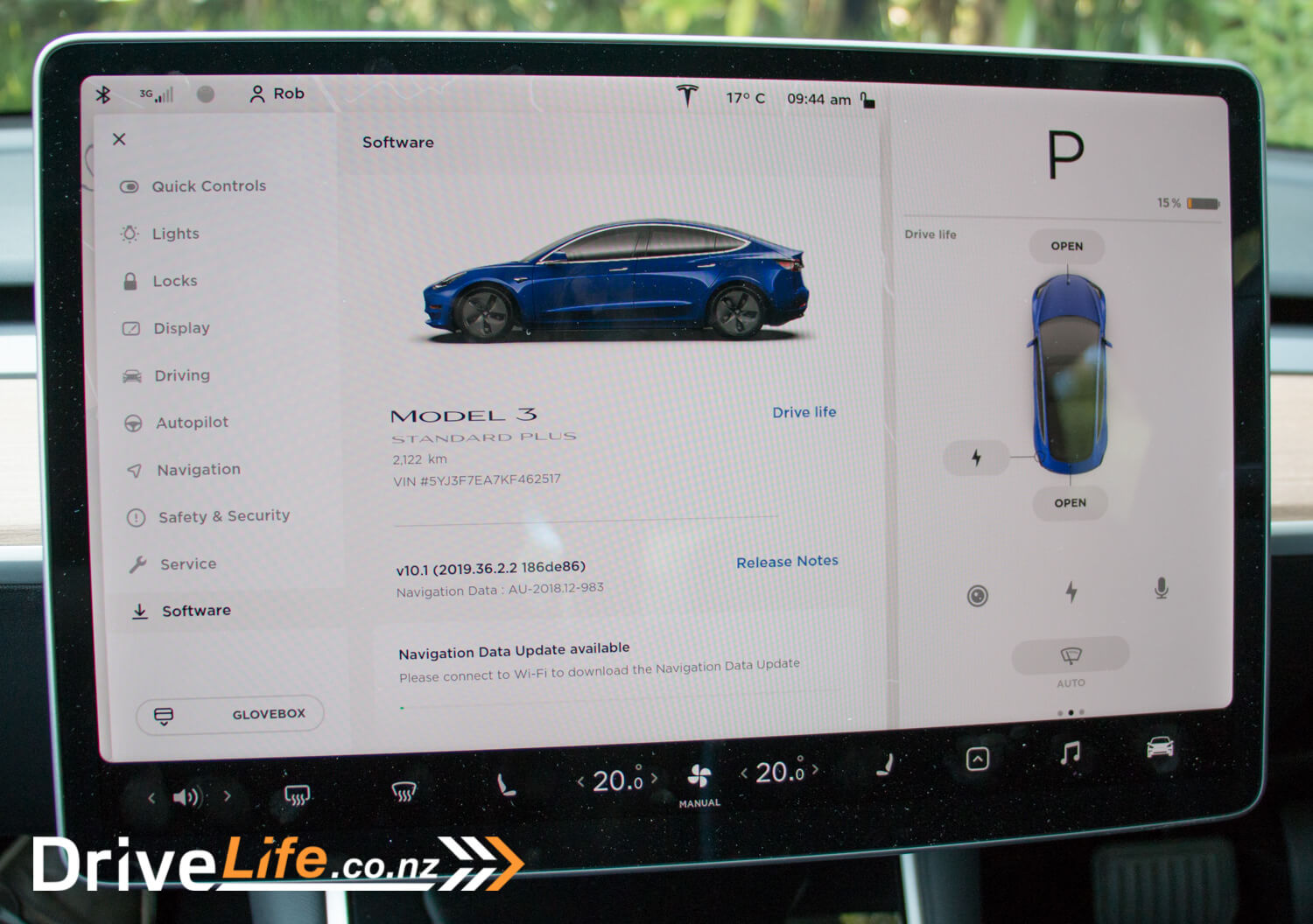
The right-hand third of the screen is dedicated to driver information such as speed, warning lights and messages, and the visualisation display which shows the car and any surrounding hazards, such as other cars, traffic cones, nearby obstacles etc. This is really clever and shows surrounding vehicles, and can tell the difference between cars, trucks, SUVs and bikes.
The main screen always shows the map display but other windows for entertainment etc float over it. Most can be dragged up and down so you can choose how much map you see. It’s all really slick and intuitive, and easy to get used to, though some displays can be a bit busy to safely use when driving. I also found, as a wearer of reading glasses, that some of the text was too small for me to read at a glance when driving, including the battery percentage and satnav distance remaining. I couldn’t find an option to change this in the settings.
Other built-in features include Netflix, CARaoke, YouTube (only usable when in Park), and Spotify. Just log in with your account and you have always-on entertainment. Pretty cool. Then there’s the phone app. Once paired to the car and logged into with your Tesla account, your phone becomes the car’s key, with the standard key as backup. This is just a credit card-sized key, which can easily be stored in a wallet.

The app can then be used to lock and unlock the car, open the boots, flash the lights or honk the horn, monitor internal temperature and turn aircon on and off, set a speed limiter, Valet mode, Sentry mode, and various other functions. You can track the car’s location and current speed, monitor charging status, see the battery level, schedule servicing. It’s pretty comprehensive.
Finally, there’s the infamous Tesla easter eggs menu. These are fun things the car can do to amuse and entertain yourself and your passengers. My daughter’s favourite of course is Emissions Testing Mode, which can make a variety of fart sounds come from whatever seat you want, as well as making a farting noise every time you indicate. Then there’s Santa mode, Mars mode, various games (only playable when parked) and several others. More are being added with the various free software updates the car gets.
Talking of updates, the car was asking for one when I picked it up, so I connected it to my home WiFi and told it to install. Updating a car’s operating system was certainly a new experience and one I was a little nervous about, as anyone might be who has updated a home computer in the past. It took about 45 minutes to download and install and went without a hitch, as you would hope. Reading the release notes told me that not only did the car now see traffic cones and show them on the visualisation display, but it had 5% more power. Yep, you read that right, a software update just made the car faster. For free. Very impressive indeed.

What’s The 2019 Tesla Model Standard Range Like To Drive?
That’s quite a lot about the technology, and though that’s a huge part of the appeal of the Model 3, it’s not just a computer, it’s a car. How it drives is also important. Fred and I decided to have a little drive of the car before the Tesla rep did the official handover. We sat in the car, key card in hand, and it took us a little time to work out what to do to make it go. Mostly because we were talking and missed the on-screen instructions. That’s the thing with the Tesla; it’s different. You can tell the designers decided to look at cars from a new angle, not just make an electric version of what already exists. That’s both a good and a bad thing in my opinion. Good because a fresh viewpoint can bring innovations and improved efficiencies, bad because some of the ways cars work have been refined over 100 years, and are actually pretty damn efficient already. Because of this, the Model 3 does feel gimmicky in a lot of ways, technology for the sake of technology – a comment I also made about the Audi e-tron. But as with any new technology you adapt and learn to use it, and it all becomes normal after a while.
We eventually worked out that we should have put the key card on the centre console to turn the car on. It had told us on the screen with a diagram but the message disappeared while we were playing with various features. We cruised off down the street, almost silently. First driving impressions – nice feel to the interior, light and airy, with that glass roof. It’s quick, picking up nicely from any speed. The brake regen takes a little getting used to, as soon as you lift off it starts to pull back and slow down. But soon you get used to driving it like an old-school manual with engine braking, and realise you don’t really need to use the brake pedal at all in normal driving. The steering – in Sport mode – is decently weighted but a little numb. It’s perfectly fine, and in other modes is very light and easy.

After a detailed handover from the Tesla rep it was time to take the Model 3 home. Bluetooth connection to my phone was quick and easy, and re-connected seamlessly with no fuss every time I used the car. For music I logged into Spotify with my own account and everything worked well. The sound from the standard stereo is excellent, with good bass and clear sound.
I commuted in the Model 3 for a couple of days and it was all very pleasant, using the smart cruise control in traffic works well, though it can be a little jerky sometimes. The self-steer is also very good in slow-moving traffic and really takes the stress out of it. It’s easy to park too, with that 15” screen and the very high-res reversing camera. Driving through central Wellington was interesting – it’s amazing how many people rely on their hearing and don’t look before stepping out into the road. I got a few dirty looks from pedestrians as I silently almost ran them over, or had to beep the horn at them to get their attention. It is very quiet in slower situations but at 100kph there’s a surprising amount of wind noise given how slippery the car’s shape looks. There’s plenty of noise from the Michelin tyres too, and I would say at highway speeds on New Zealand surfaces, the Tesla isn’t much quieter than most modern petrol cars.
Finally it was time for our weekend road trip. I charged the car up to 80% on a local Charge Net charger, which was plenty to get us up to the nearest Tesla Supercharger in Palmerston North. More Superchargers chargers are coming soon, with one planned for Wellington. The drive up to Palmy was uneventful, but after about 100km, myself and my passenger both started to get aching backs from sitting in the front seats, and no amount of position changes or lumbar adjustment seemed to help. By the time we arrived at the Supercharger we were ready for a good stretch and a meal.

Plugging the car in was easy and it started charging at more than double the speed of the third-party chargers. By the time we’d had a burger and a little wander the car had charged from 23% to 96% and was showing a range of 329km. Plenty for the rest of our journey which the car’s satnav said was 229km.
On the way up I had been using the cruise control for a lot of the time, and it was mostly fine, but a couple of times, for no apparent reason, it hit the brakes pretty hard halfway around long corners. This was enough to wake up my daughter in the back and earn me some grumpy comments. There was also an earlier incident where the car in front braked hard to sneak into a gap on the motorway, and the Model 3’s auto braking kicked in earlier than I’d have expected. It braked hard enough to make my neck ache for half an hour afterwards. I understand this is a safety feature, but it was a little keen and left me feeling a bit nervous. Because of these things I stopped using the cruise control for the rest of the trip.

We were driving along typical New Zealand State Highways, with turns and hills, but nothing too extreme, sticking to the speed limit all of the time. After about 110km of the route, the screen flashed up a warning that unless I slowed down we wouldn’t make it the full 229km. Not sure where that extra 100+km of range disappeared to, but I thought ‘yeah no problem, we’ll stop at Hawera and charge, get a coffee and have a break’. This is where we had a bit of bad luck. One of the Charge Net chargers further North had had a fault and failed spectacularly, and as a consequence of this, half of the North Island chargers were offline. This included the one where we stopped and the next one along at Opunake.
We were showing 110km of range and 94km to our destination. Fortunately the New Plymouth charger showed as online and was 74km away, so we made a detour in that direction, adding about 20km total distance, and made it there with 9% battery left. We charged up to 30% to get to our destination, arriving about 50 minutes later than we planned. A bit of an inconvenience, and of course nothing to do with the car, but it does show that there are some challenges to being an early adopter of new technology.
On the way home we charged to 96% before setting off and had to stop twice on the 350km journey to top up along the way. We might have just got home on top-up but I don’t have a charge point at home. Obviously if you owned an electric car, home top ups would be easier and more practical than they are for a reviewer. A lot of the Charge Net chargers seem to be in supermarket car parks, or on roads near supermarkets. They often seem to be in places where there’s not much to do when charging, especially on a Sunday afternoon or late at night. I’m sure this will change as more chargers are rolled out, and more cars use them, creating a market for local coffee stands or cafes to stay open longer hours.
Over the week I had the Model 3 I covered about 850km, and in that time I got a good feel for the car and its idiosyncracies. At the end of it, I have to say I wasn’t feeling particularly fond of the Tesla. They seem to have tried too hard to make things different rather than just easily useable. And the automatic systems just don’t work as well as they should, or as well as they do in other manufacturers’ cars.

Aside from the things mentioned above, I had the following issues with the Model 3. The buttons on the steering wheel are a little awkward to push left and right. The automatic high beams have a delay in turning on and off of about half a second – just enough to dazzle oncoming cars and earn you a flash, and they are not quite quick enough to turn back on again once the road is clear. They also frequently turned off for a second or so partway around a corner. The indicators don’t always self-cancel. The auto wipers work perfectly about 50% of the time, the rest of the time they leave it far too long before wiping. Eventually, I turned off auto and used manual, which involves looking at the touch screen and pressing twice to change the speed or turn wipers on or off. Not great ergonomics or safety. Pushing the button on the indicator stalk gets a single wipe, or a hard press gets wash then wipe. The aircon was a bit fussy – either too hot or too cold, and I eventually set it manually. It was better after I worked out how to change the fan direction using the touch screen. Not something you can safely do whilst driving the car.
What about range? Tesla quote 16kWh/100km. I’m not sure how they get from this to a quoted range of 406 or 460km (NEDC) as 54kWh divided by 16 is 3.38 = 338km range. From my working out based on adding up the charge amounts, we managed about 22kWh/100km. At 22kWh/100 km range would be 245km which is about what I experienced during my time with the Model 3. Saying that it only cost $60 to do over 800km (plus the Supercharger which I didn’t pay for).

Fred’s Point Of View
After Rob had returned from his trip, I took the Model3 for three days to get a feel for it. Admittedly, I wouldn’t be taking it on a long trip, so any experiences I had were based on a day-to-day drive.
I’d already reviewed the Golf EV and Kona EV – both close in price to the Model 3 – so this was going to be interesting for me. Like many, the interior blows you away. It’s so simplistic and minimalist. While some might find the added tech like fart mode and CARaoke a bit gimmicky, I enjoyed them. Having the fireplace running on the big screen, with crackling sounds coming out of the speakers? Great with a hot chocolate on Date Night.
I think for me the crunch comes down to the way Tesla does things. Someone told me about Joe mode, which was an update sent out over the air when a guy in the US called Joe complained that the sounds associated with the auto lane correction feature was too loud in the car, waking his sleeping infants. So Tesla rolled out Joe mode, which reduces the volume of this by 50%. That just doesn’t happen, and yet for Tesla, it was done.
It’s things like that, that endear me to Tesla. It wasn’t perfect – panel gaps and paint quality were an issue, and I did have a four-hour window when there was no audio at all. But would I buy one over the base Kona EV, at almost the same price? Yes. Much more simply, would I buy one? Yes, I would. Car reviews are an opinion, and I liked the Model 3.

What’s The Competition For The 2019 Tesla Model Standard Range?
| Brand/Model | Engine | Power/Torque kW/Nm | Economy, kWh/100km | Range km | Seats | Boot Space, Litres | Price |
| Hyundai Kona EV | Single electric motor | 150/395 | 14.3 | 449 | 5 | 332 | $77,900 |
| BMW i3 i01 | Single electric motor | 125/250 | 13.1 | 185 – 359 | 4 | 365 | $77,200 |
| Tesla Model 3 Standard Range Plus | Single electric motor | 211/416 | 16 | 406 | 5 | 542 | $75,900 |
| Kia Niro | Single electric motor | 150/395 | 17.1 | 375 | 5 | 451 | $69,990 |
| Renault Zoe | Single electric motor | 100/245 | 16.5 | 315 | 5 | 338 | $68,990 |
| VW Golf E | Single electric motor | 100/290 | 16.8 | 190 | 5 | 341 | $68,490 |
| Hyundai Ioniq EV | Single electric motor | 100/395 | 14.7 | 260 | 5 | 357 | $59,990 |

What’s The Pros And Cons For The 2019 Tesla Model Standard Range?
| Pros | Cons |
| Great technology Quiet Fast Screen features and ease of use Great stereo | Gimmicky details Auto systems not 100% reliable during our test Fiddly controls Interior quality Seat comfort on long trips Range estimates optimistic |

What Do We Think Of The 2020 Tesla Model 3 Standard Range?
I think the Model 3 is an exercise in optimism. Tesla has set out to design the car of the future, re-thinking and challenging existing designs and established manufacturers. I have a lot of respect for them for disrupting the industry and making the big companies take notice and step up their game.
The problem with this is the gap between design and reality. This car feels like a computer on wheels, and despite it being Tesla’s third model after several years of making cars, it feels like a beta-test version. It’s like the tech is at about 90% of where it needs to be to be a genuine contender as a car that can just be bought and used by the average consumer. Early adopters have massive enthusiasm for the brand and the technology and are willing to overlook or put up with the quirks. I, on the other hand, found that they drove me mad to live with day-to-day use.
It’s possible, and probable, that a lot of these issues will be solved by Tesla’s ongoing free over-the-air software updates, but for now there are too many things that just don’t work as they should.
For me this is a great piece of technology, it’s not yet a great car.

Rating – Chevron rating (3 out of 5)

2019 Tesla Model 3 Standard Range Plus – Specifications
| Vehicle Type | Medium Sedan |
| Starting Price | $75,900 plus on-road costs |
| Tested Price | $79,200 including on-road costs |
| Engine | Single electric motor |
| Power kW / Torque Nm | 211/416 |
| Transmission | Single-speed |
| 0 – 100 kph, seconds | 5.6 |
| Spare Wheel | None |
| Kerb Weight, Kg | 1612 |
| Length x Width x Height, mm | 4690 x 2080 x 1440 |
| Cargo Capacity, litres | 542 litres including front trunk, rear trunk and underfloor storage (seats up)seats folded |
| Battery | 54 kW-hr |
| Efficiency | Advertised Spec – Combined – 16kWh / 100km Real-World Test – Combined – 22kWh / 100km |
| Towing | N/A |
| Turning circle, metres | 11.8 Small: 6-10m / Medium 10-12m / Large 12m+ |
| Warranty | Vehicle Warranty 4 year / 80,000 km Battery / Drive Unit Warranty 8 year / 160,000 km |
| ANCAP Rating | 5 stars |


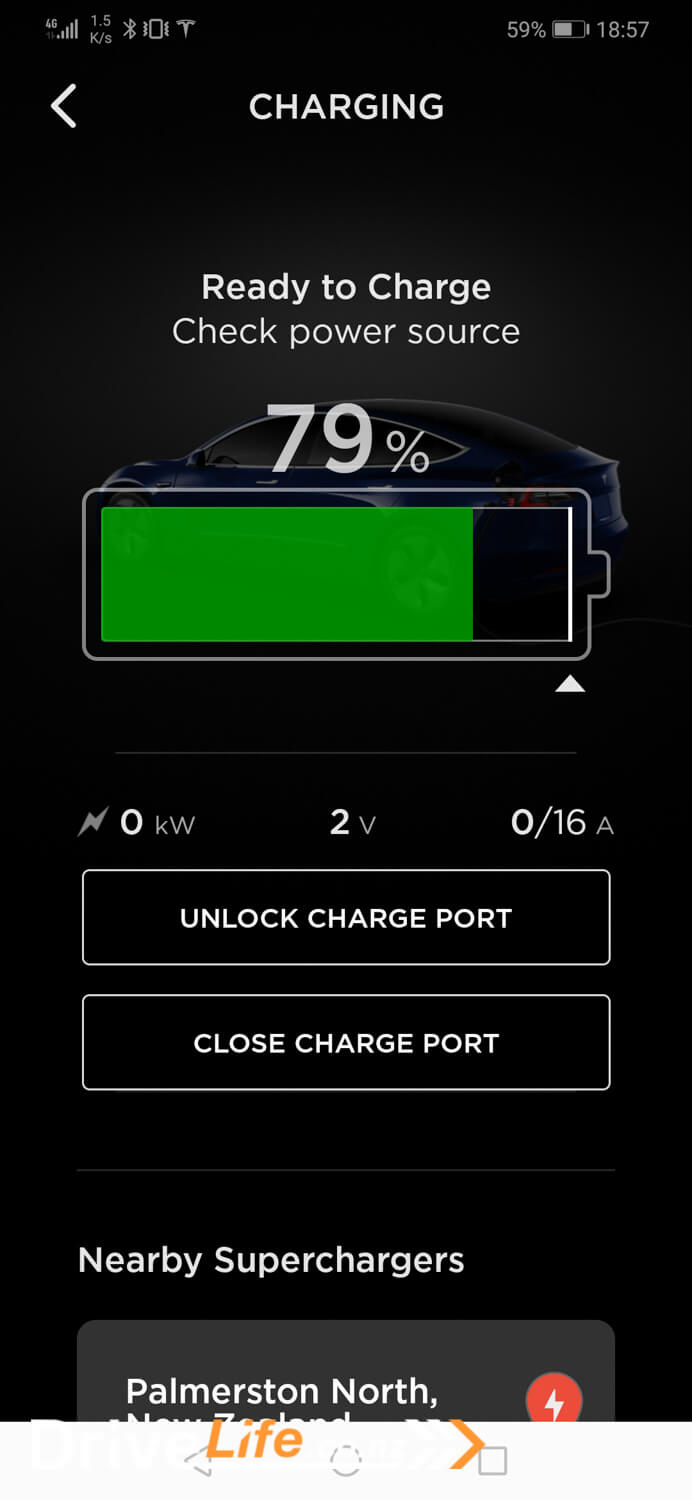



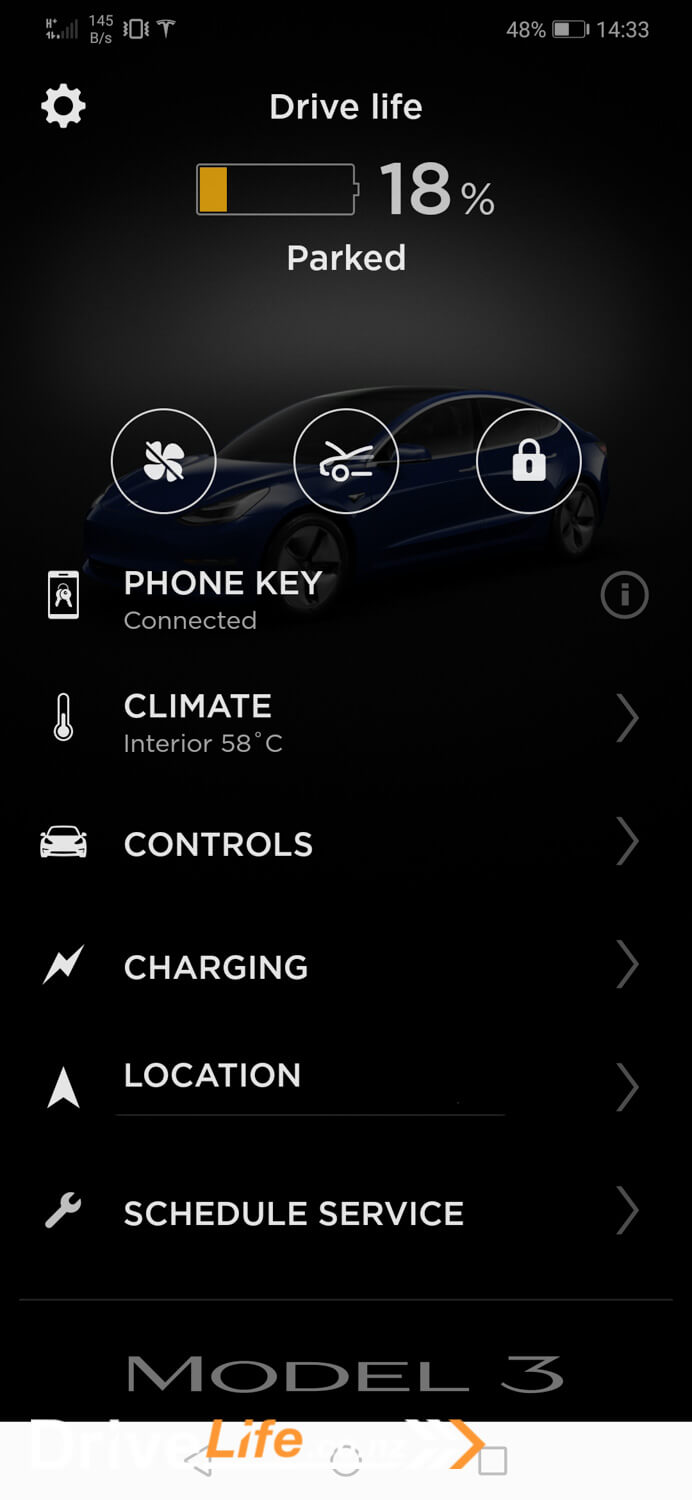
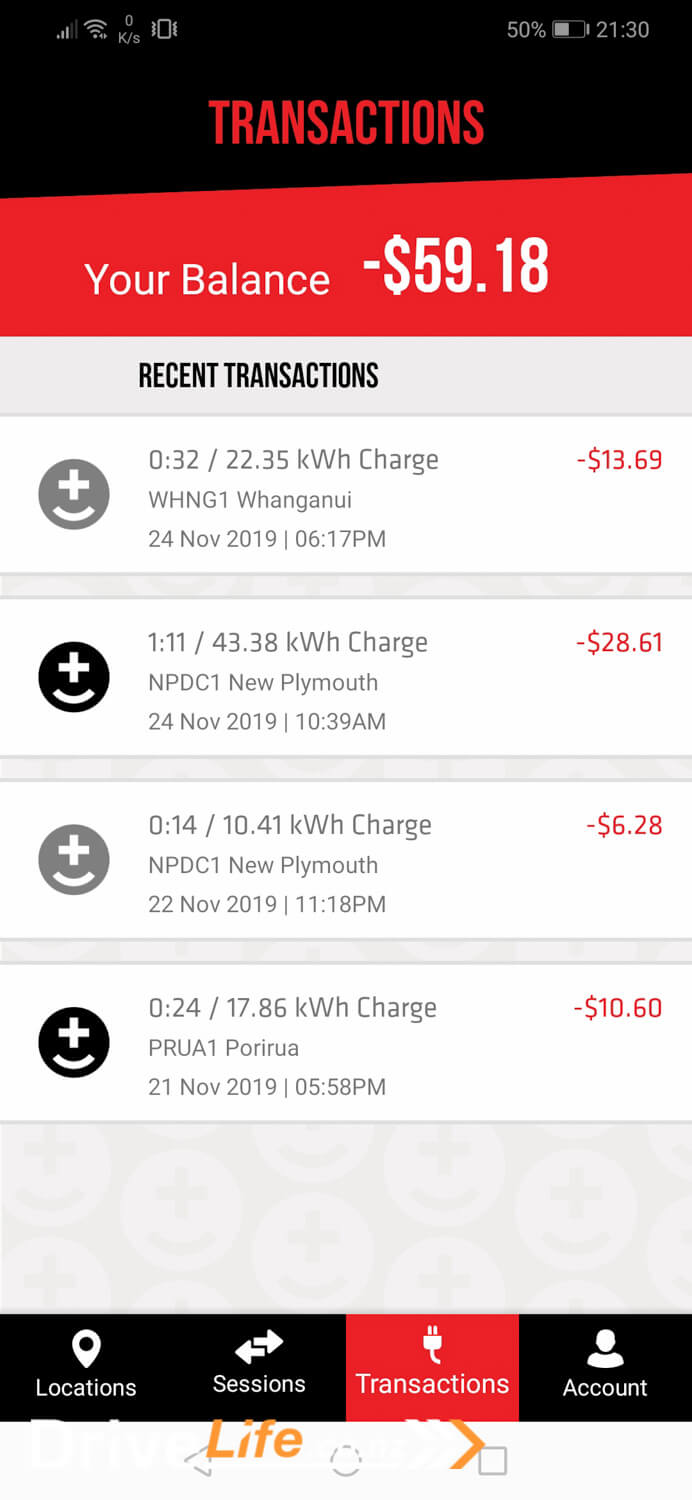
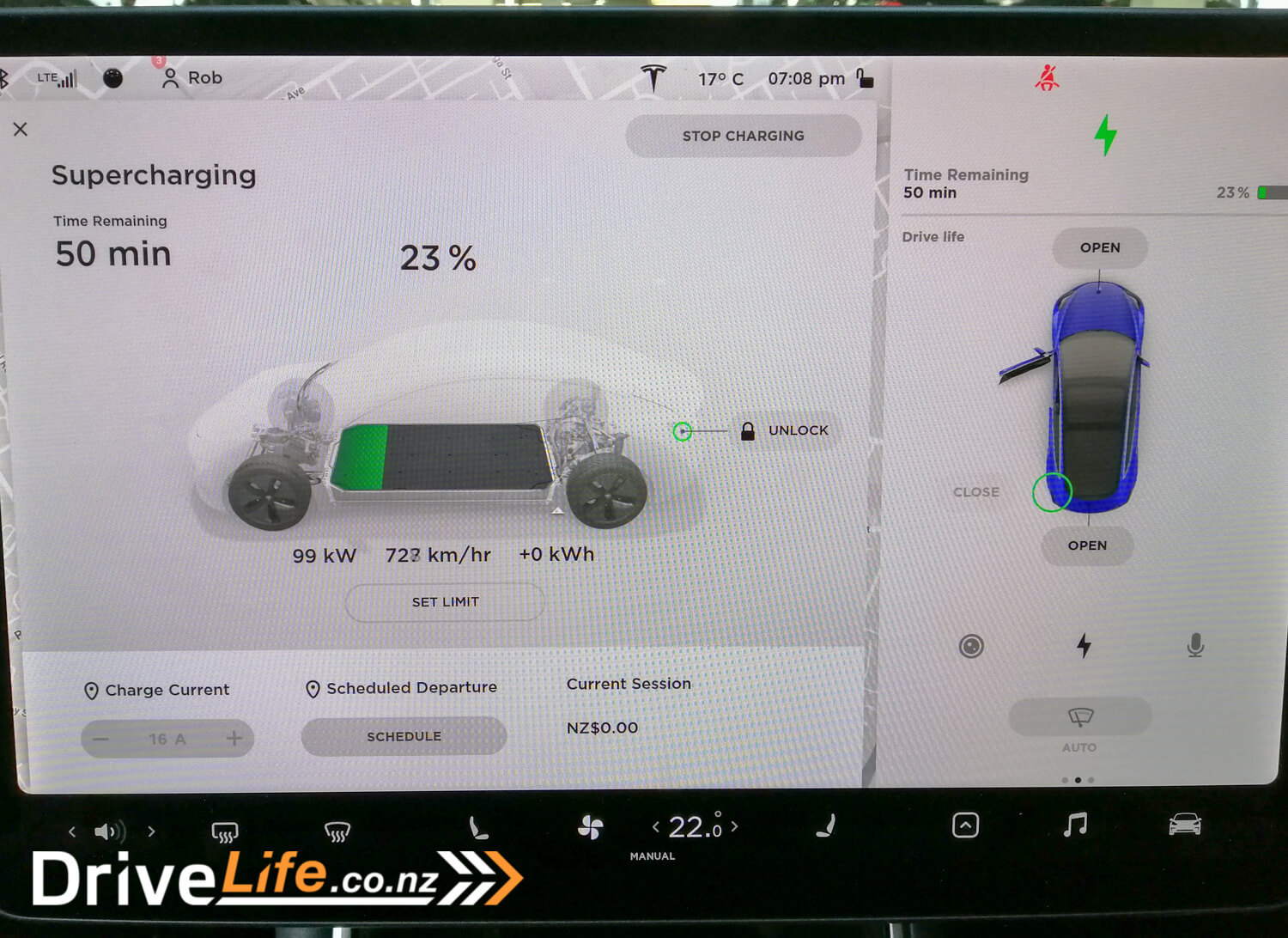

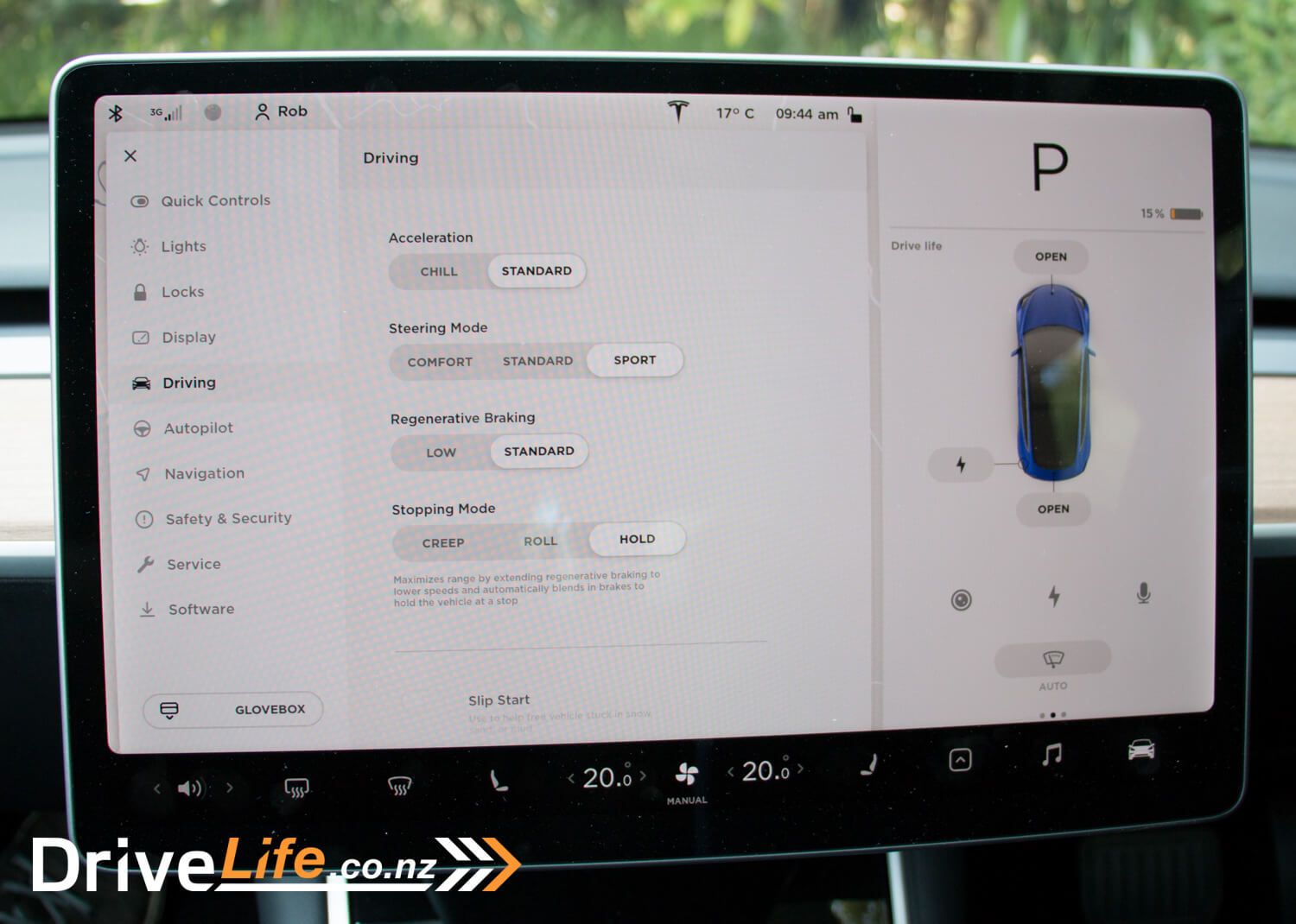


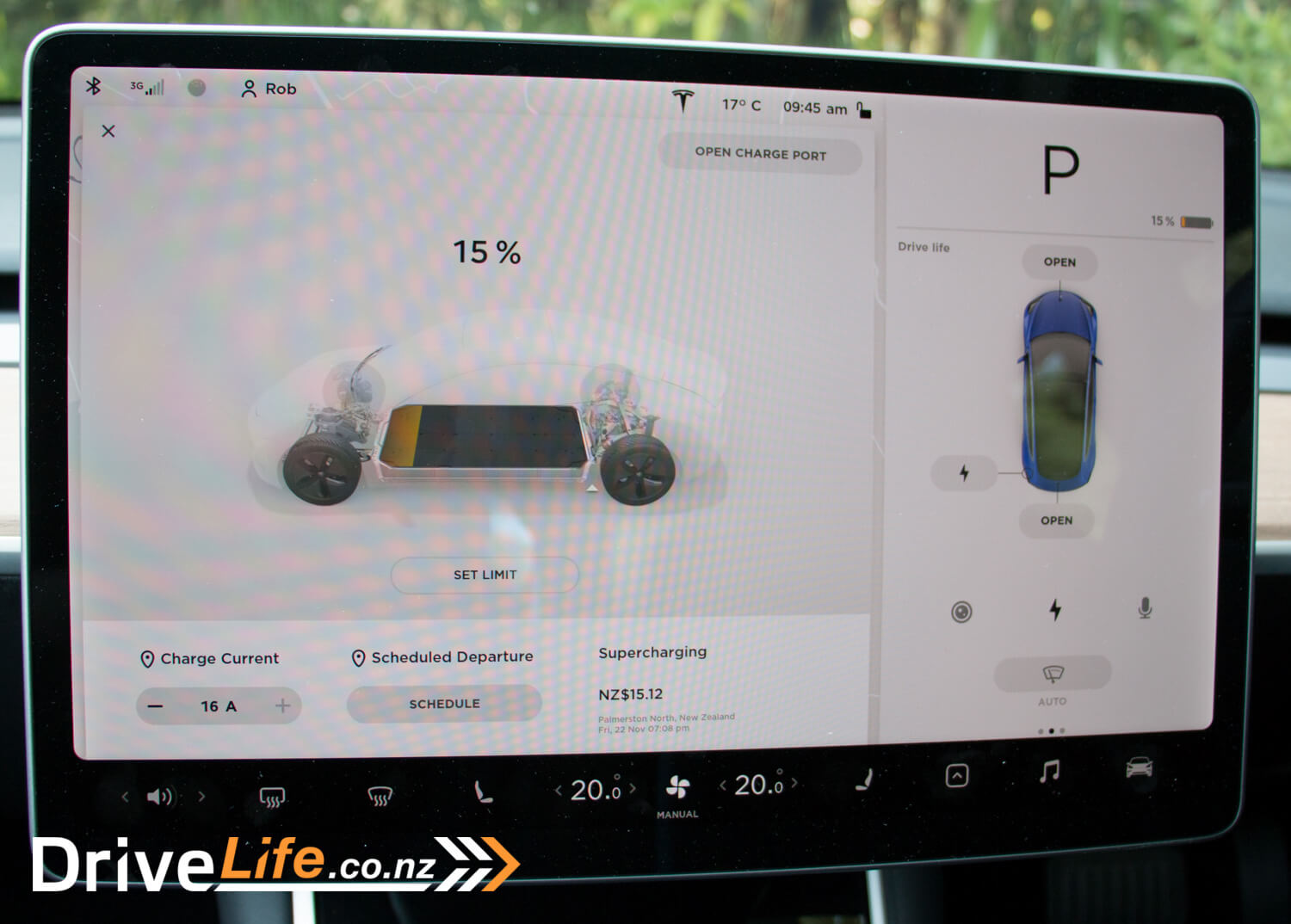



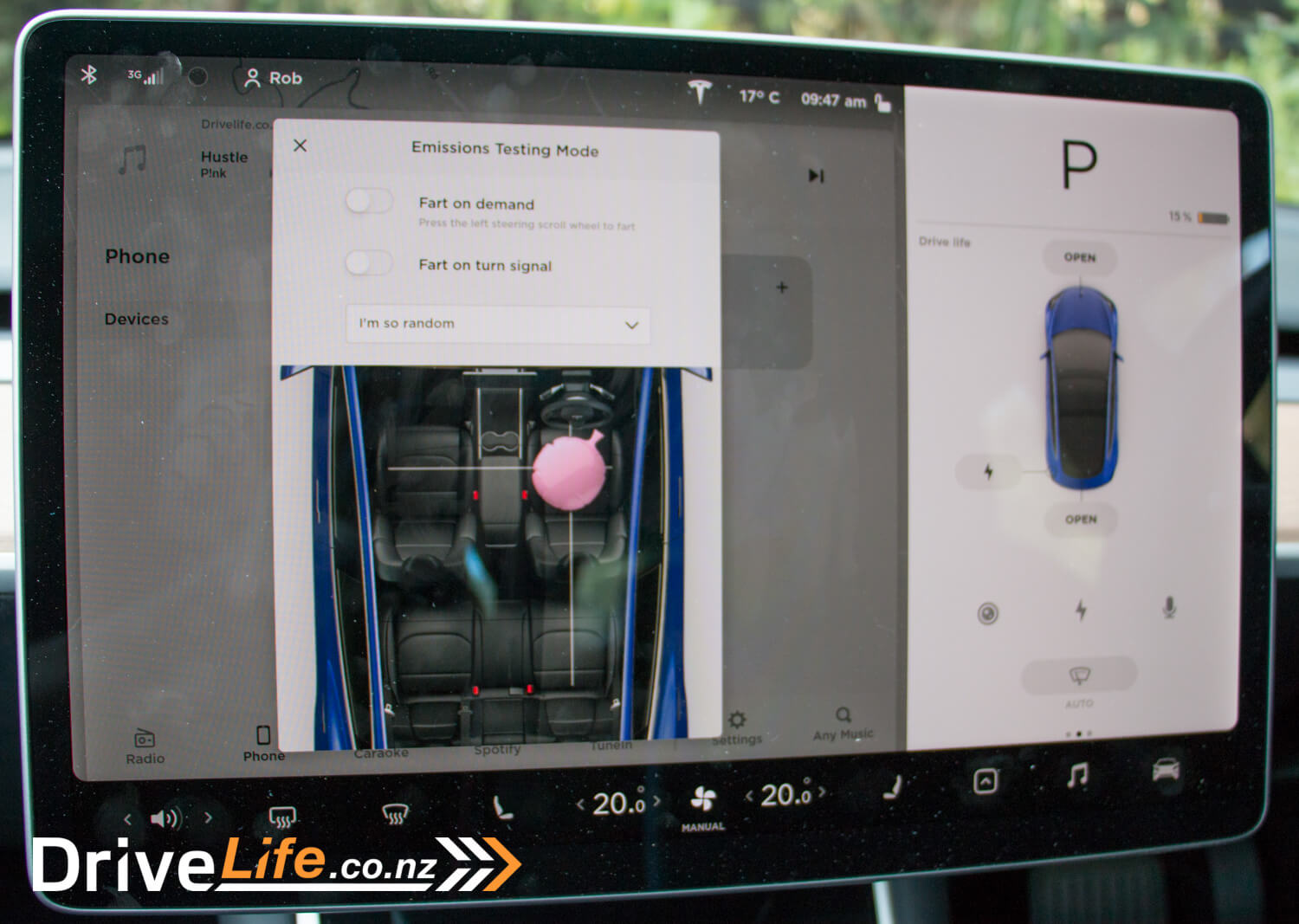














































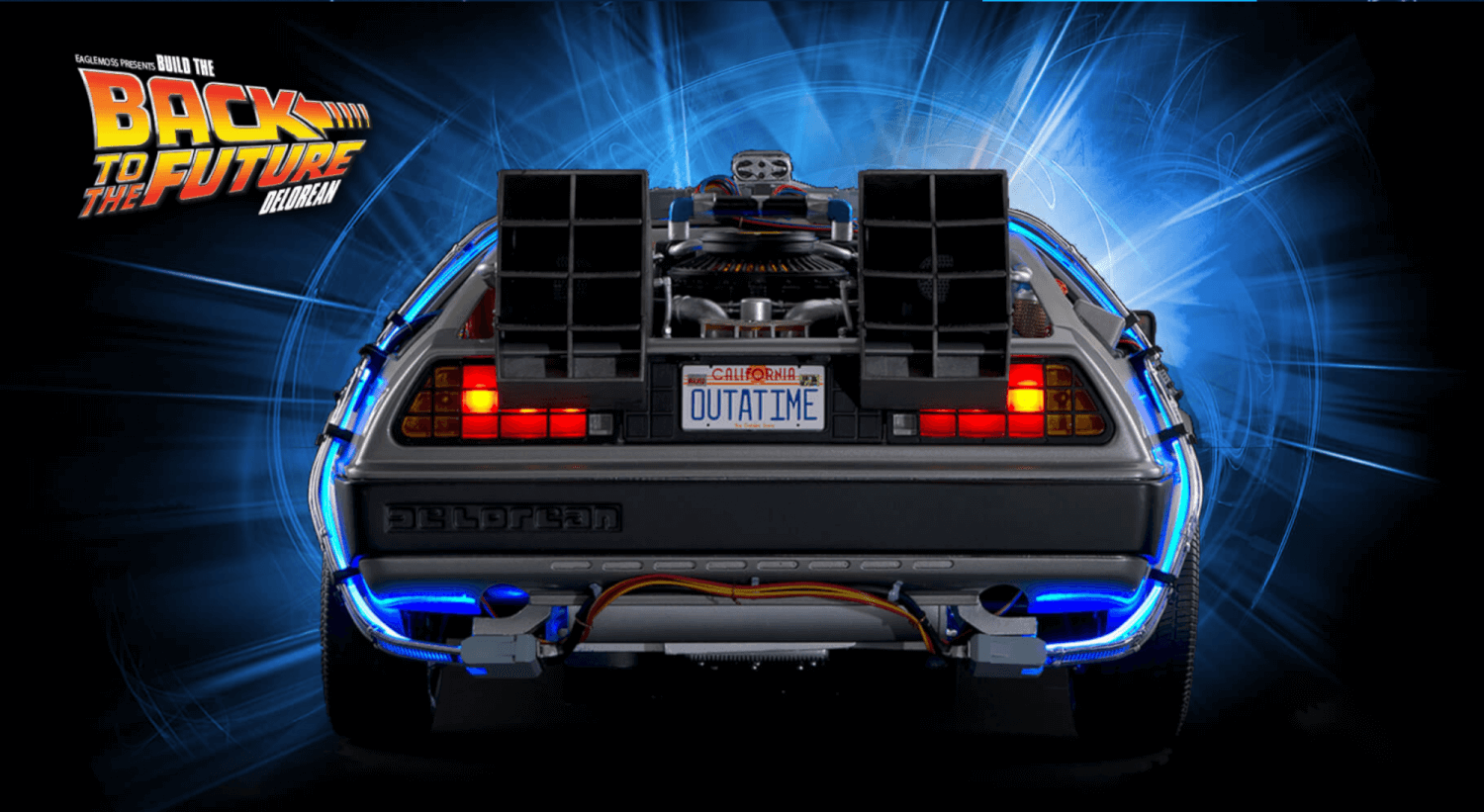





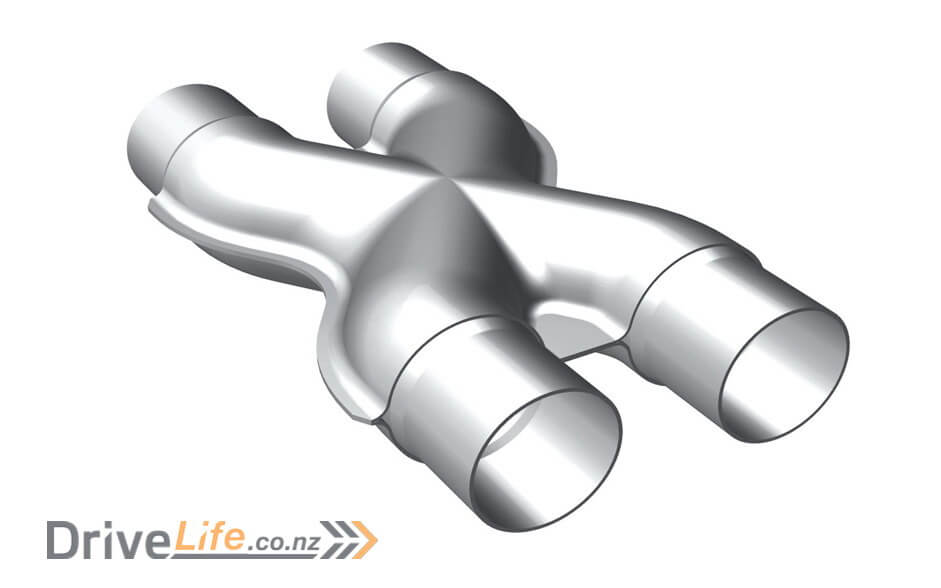


Impressively practical review(s) Thanks – I’ve “bookmarked” this for future ref.
22kWh per 100k seems a lot to me. I drive a Tesla Model 3 Performance ‘stealth’ (performance motors, but on 18″ aero wheels and non-performance breaks). Driving overland in Southland and Central Otago including the Crown Range between Arrowtown and Wanaka, I get about 17kWh per 100k efficiency and ca 400 to 450k useable range. EV’s want to be driven smoothly without constant hard acceleration and braking to maximise range. Driving in town the efficiency increases to ca 12kWh/100k. It is doable, just watch your right foot 🙂
I think he left the handbrake on