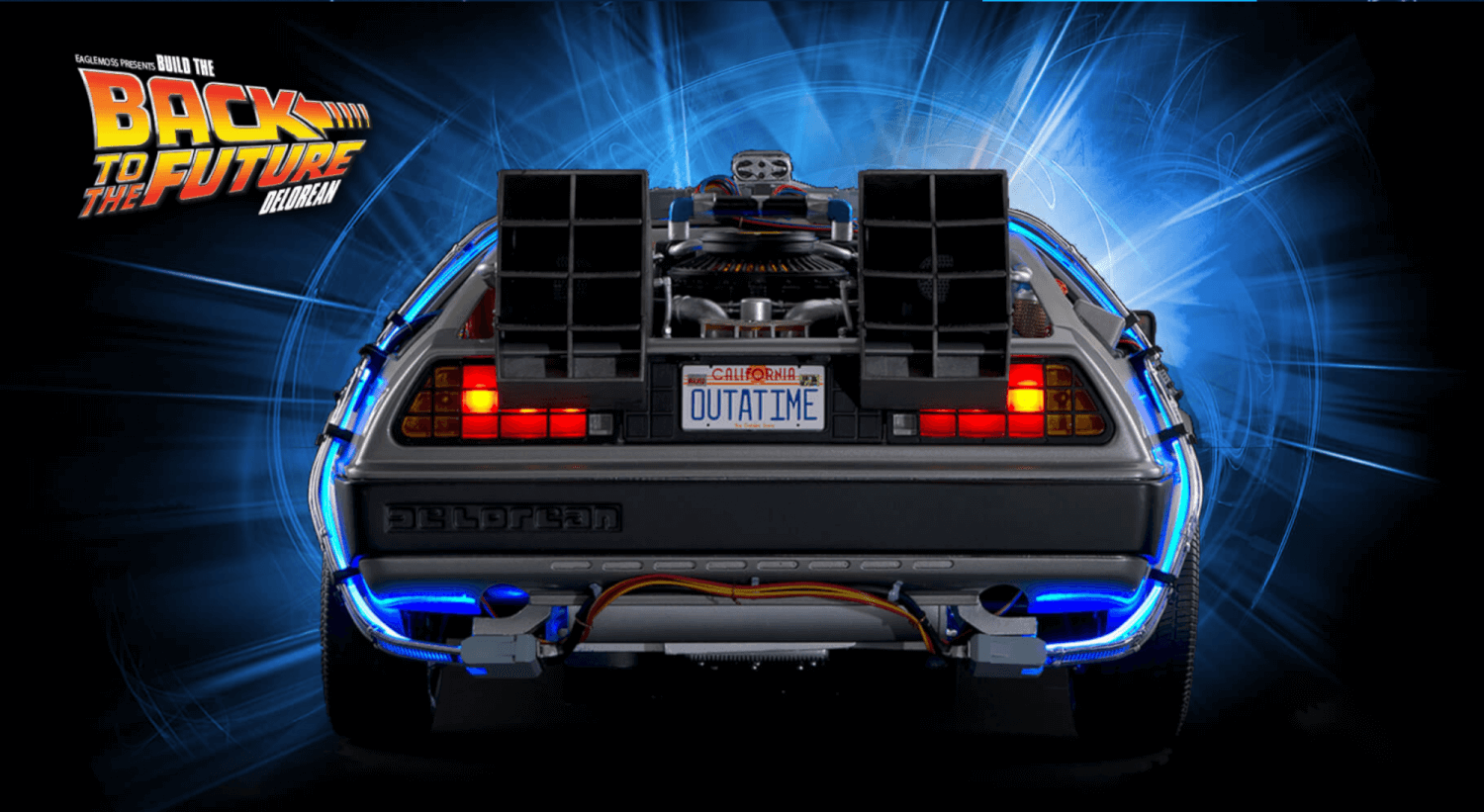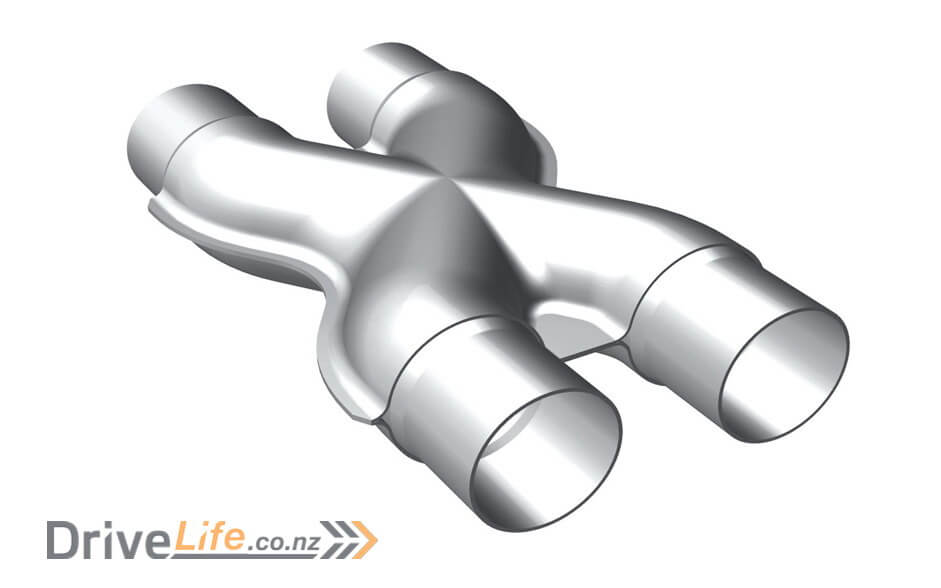The Navman MiVue 580 dash cam is a great entry-level dash cam that will give you great day-quality recordings and still images day and night for the reasonable price of $299. I class this as an Intermediate level dash cam because it is not permanently installed in the car, it can’t be hardwired in and does not come with a rear facing camera either.
The video quality for both day and night recording is great. The image is crystal clear making it really easy to see details like reg plates when you need to. A downside that does come with having high quality images is that you need to have a fairly large micro SD card too, nothing smaller than 32 GB, this should get you about 10 hours recording time if you do not have any saved files..
Another great feature that comes with this dash cam is the Emergency Mode. By default if an event occurs, such as sudden impact, high-speed driving, an aggressive turn or an accidental crash, the G sensor will activate an “emergency” recording. That emergency recording will get put aside into a separate folder so that it does not get overwritten if you don’t immediately take the recording off the SD card.
Speaking of folders, the MiVue 580 has an in-built folder system that divides up your recordings, still images, emergency recording and Parking Mode. It does this so that they are easy to find and manage but also so they don’t get accidentally overwritten as the dash cam will loop back over ordinary recordings so you don’t have to keep deleting recordings.
As I mentioned earlier, you need to make sure you have a big enough micro SD card so that you don’t get caught out running out of space. For Example the Parking Mode (if using it) can quickly take up a lot of space as I found it to be very sensitive even on its lowest setting.

The Parking Mode keeps the camera on and will record short clips of video if either it senses a change in the image in front of it, say someone walking past. Or it will also trigger if its G-sensors sense a knock to the car say being hit by a car trying to park next to you. That being said it turns out it does not work as expected – it can be used for going to shops and small drop offs but not to be used every time you park for long periods like at night or while at work. If you could only park on the street or in a parking complex at night it would not last the night as the battery only has about a 6-7 hour charge.
Often I would jump back in the car and it would ask me to review the recordings that were triggered while parked and I would look and the only thing that would move would be clouds. Before I knew it, if I did not keep on top of reviewing and deleting the parking footage, it would run out of space for recording while driving.
If you wanted to work around the battery problem you can get dash cams hardwired into your car and have them connected to the cars mains electrics. Some dash cams even come with kits and guides on how to hardwire it into your fuse board. I would still err on the side of caution and seek a professional’s advice, even more so if it does not come with a kit or guide. The Navman did not come with such a kit or an option but I am sure a qualified car electrician could make and fit one.
The software that you can download for it is pretty cool. Once you open it and point it to where you have downloaded the files off of the dash cam it imports them and has heaps of information. Not only does it have the video and what speed you were doing it also shows you where you traveled for that section of video overlayed on Google Maps. It also has a neat feature that will show you how many G’s it detected and display it in time with the video playback. Handy if you want to know how many G’s you pulled going around a corner if using it to record your track day but not sure if needed from a practical sense. If your car got hit you’re going to know it and be able to tell how hard by the damage to the car or if a car hit you while parked. In saying that the information is there so why not display it.
| Tech Specs |
|
| Features |
|
| What’s in the box |
|
| Minimum System Requirements |
|
| Pros | Cons |
|
|
Would I buy it?
The video quality of this dash cam is great. It has crisp and clear images while recording both during the day and at night and can take stills. For me the battery life combined with Parking Mode would not work for my circumstances where I do not have a private garage to park my car in at night. You can always turn the Parking Mode off but if you’re spending nearly $300 plus a large SD card you would want to use all the features that come with the camera.
3 out of 5